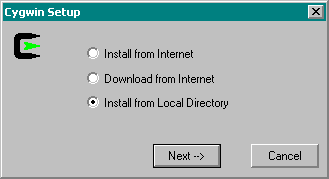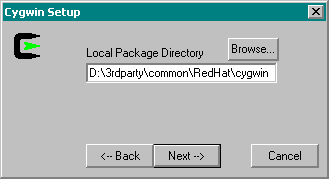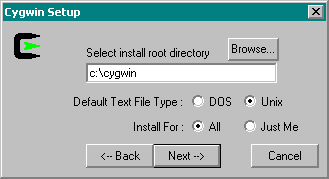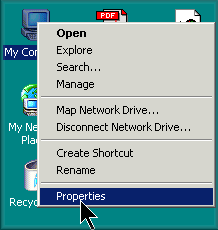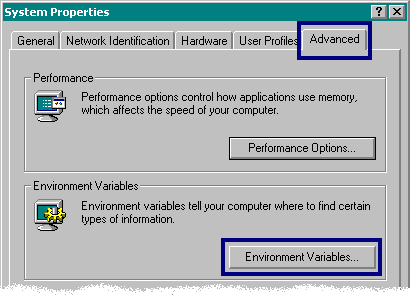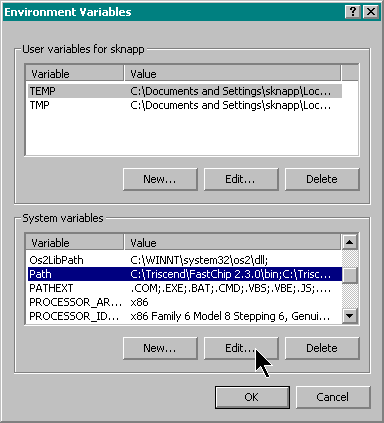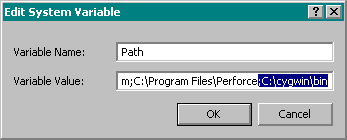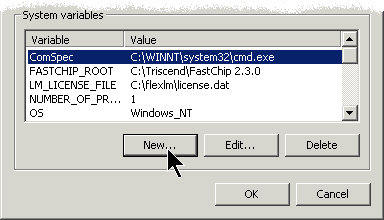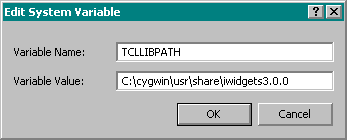|
How Do I Install the GNU Compiler and GDB Debugger Binary Executables? The Triscend SDK CD-ROM contains the binary executables for the GNU tools used with the SDK. The GNU GDB debugger is packaged as part of the GNU tools on the Triscend SDK CD-ROM. Both the source code and pre-build binary version of the GNU tools for i386 Linux and Windows (NT/2000) are on the CD-ROM in the <cd-rom>:\3rdparty\A7\gnu directory. Install Cygwin UtilitiesBefore installing the GNU development tools on a Windows host, install the Cygwin tools from the Triscend SDK CD-ROM. Browse to the <cd-rom>:\3rdparty\common\RedHat\cygwin directory on the SDK CD-ROM and run the Cygwin setup program. When asked from where to install Cygwin, select Install from Local Directory. Click Next à.
Ensure that the Local Package Directory points to the <cd-rom>:\3rdparty\common\RedHat\cygwin directory on the SDK CD-ROM. Click Next à.
When prompted, select Unix for the Default Text File Type and All for the Install For option. Click Next à.
Invoke Cygwin, Mount CD-ROM DriveAfter Cygwin finishes installing, install the GNU development tools. Start by opening a Cygwin Bash Shell. Locate and double-click the Cygwin desktop icon, which opens a command shell or DOS-box.
At this point the CD-ROM drive that contains the SDK CD-ROM is not accessible because it is not yet mounted for use by the Cygwin environment. To mount the CD-ROM drive, enter the following command at the Bash Shell prompt, substituting <cd-rom> with the letter of your CD-ROM drive. mount <cd-rom>: /<cd-rom> The CD-ROM drive can now be accessed by changing to the /<cd-rom> directory. To install the pre-built binary versions of the GNU development tools, change to the GNU binary directory. In this example, the CD-ROM is defined as drive D. cd /d/3rdparty/A7/gnu/binary Then, enter the following command at the Bash Shell prompt. ./install.sh Set Path VariablesThe GNU tools are installed into the /tools directory in the Cygwin environment, which is the C:\cygwin\tools directory under the Windows environment. Add the /bin directory to your path environment variable, as detailed below. Setting the Path in a Bash Shellexport PATH=/tools/bin:$PATH Setting the Path in an MS-DOS Windowset PATH=C:\cygwin\tools\bin;C:\cygwin\bin;%PATH% Setting the Path in Windows 2000The path can also be set from the Windows control panel. From the desktop, click the right mouse button on the MyComputer icon and select Properties.
In the resulting System Properties dialog box, click the Advanced tab. Then click Environment Variables.
Click the Path entry under System variables. Then click Edit.
Add the path to the Cygwin binaries, C:\cygwin\bin and click OK.
Setting the TCL Path in Windows 2000The TCLLIBPATH environment variable must point to the C:\cygwin\tools\share\Iwidgets3.0.0 directory. This directory is required for using the graphic GDB debugger interface. In the Environment Variables dialog box, click New.
Add TCLLIBPATH as the Variable Name. Add C:\cygwin\tools\share\Iwidgets3.0.0 as the Variable Value. Click OK to close the Edit System Variable dialog box, OK to close the Environment Variables dialog box, and OK to close the System Properties dialog box.
The GNU tools are now ready to use.
© 2002 by Triscend Corporation. All rights reserved. |